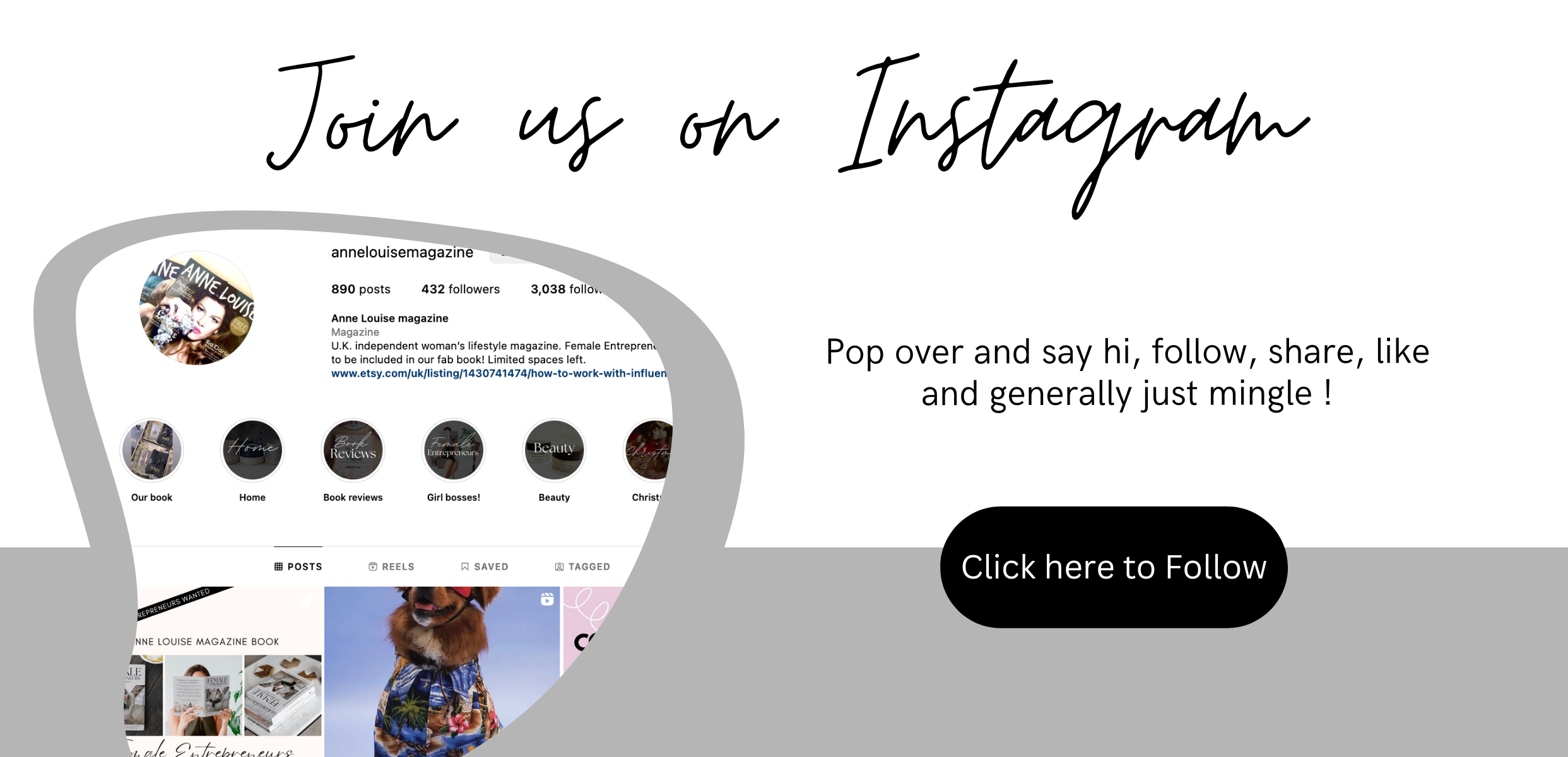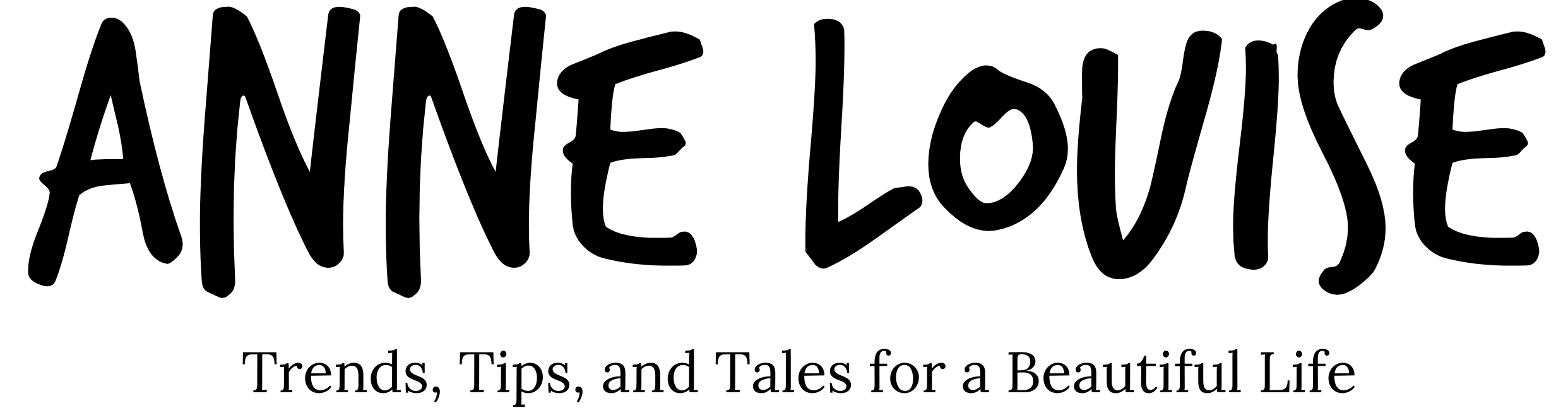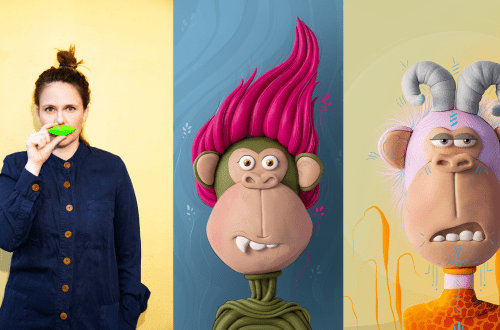Creating Stunning Designs with Affinity Publisher: Your Ultimate Guide
If you’re a graphic designer, publisher, or anyone who wants to create professional-looking documents, Affinity Publisher is the tool for you. Affinity Publisher is a powerful desktop publishing software that offers a wide range of features and tools to help you create stunning designs for print and digital media. Whether you’re designing brochures, magazines, posters, or social media graphics, Affinity Publisher has everything you need to bring your creative visions to life.
In this guide, we’ll take a closer look at the key features of Affinity Publisher and how you can use them to create beautiful designs.
And check out the bottom of this page for you chance to WIN the complete Affinity bundle worth £169.99!
Intuitive User Interface for Effortless Designing
One of the best things about Affinity Publisher is its intuitive user interface, which makes designing a breeze. With a clean and organized interface, you can easily navigate through the software and find the tools you need. The customizable toolbar allows you to create your own workspace and arrange your favorite tools for quick access, making your workflow more efficient.

Powerful Layout Tools for Precision Designing
Affinity Publisher offers a wide range of layout tools that give you complete control over your design. From master pages to grids, guides, and baseline grids, you can create complex layouts with ease. The smart snapping feature helps you align and distribute objects precisely, ensuring a professional-looking design every time. The automatic text flow feature allows you to create linked text frames that flow seamlessly from one frame to another, making it easy to create multi-page documents such as magazines and books.

Professional Typography for Impactful Designs
Typography plays a crucial role in design, and Affinity Publisher offers a plethora of typography tools to help you create stunning typographic compositions. With a wide range of fonts, styles, and formatting options, you can achieve the perfect look for your design. The OpenType support allows you to access advanced typography features such as ligatures, small caps, and alternate glyphs, giving you endless possibilities for creative typography. The character and paragraph styles allow you to create consistent typographic elements throughout your design, ensuring a cohesive look and feel.

Autoflow images
Affinity Publisher can autoflow multiple images, too. You can autoflow pages from PDFs too, allowing you to integrate a multi-page supplement or advertisement from a client into your publication in seconds.

Design aids to ease your work
Numerous design aids are available to help you create strong page layouts.
They include margins, which ensure content doesn’t encroach on the gutter and page edges; baseline grids to vertically align text across spreads; snapping to precisely align objects; and column guides, which support desirable design qualities such as balance and harmony.

Seamless Integration with Affinity Suite for Enhanced Workflow
One of the major advantages of Affinity Publisher is its seamless integration with other software in the Affinity Suite, including Affinity Designer and Affinity Photo. You can easily switch between the three software, and they share a common file format, making it easy to collaborate and exchange files between them. This integration allows you to create vector illustrations in Affinity Designer, edit images in Affinity Photo, and bring them all together in Affinity Publisher for a cohesive design workflow.

Exporting and Printing for Professional Output
Once you’ve created your design in Affinity Publisher, you can easily export it to various formats, including PDF, JPEG, PNG, and more. The export persona allows you to control various settings such as bleed, crop marks, color profiles, and more, ensuring that your design is print-ready. Affinity Publisher also supports CMYK color space, making it ideal for professional printing. You can also take advantage of the preflight feature to check your document for any potential issues before sending it to print.
Affinity Publisher is a powerful desktop publishing software that offers a wide range of features and tools for creating stunning designs. With its intuitive user interface, powerful layout tools

No subscription!
Purchase either the Windows or macOS version for a one-off payment of £69.99 or get the entire suite on all platforms for only £169.99 with the Universal Licence. You can also buy the iPad version on its own for £19.99.
No monthly costs whatever you decide. Now that’s worth getting excited about!