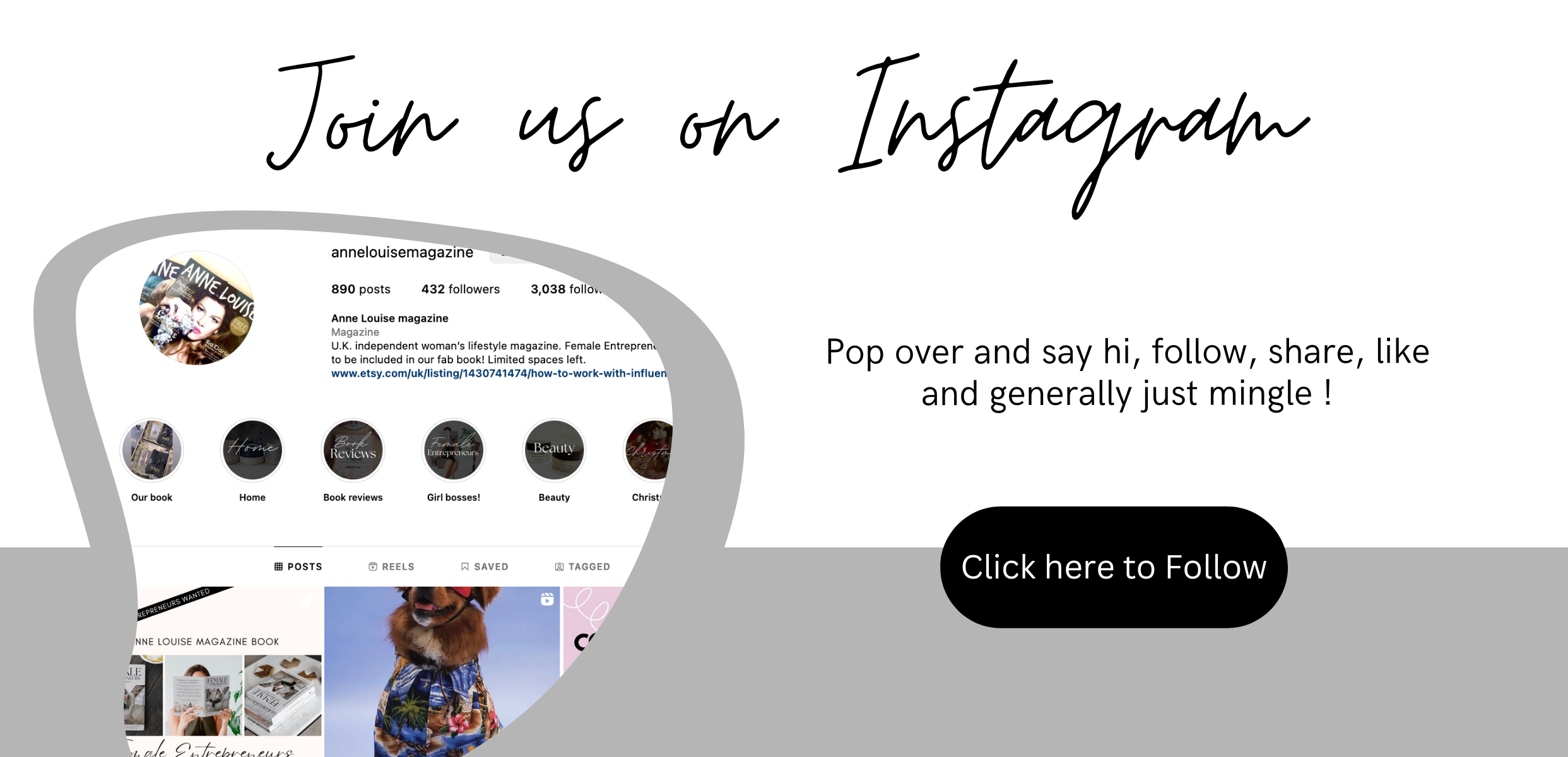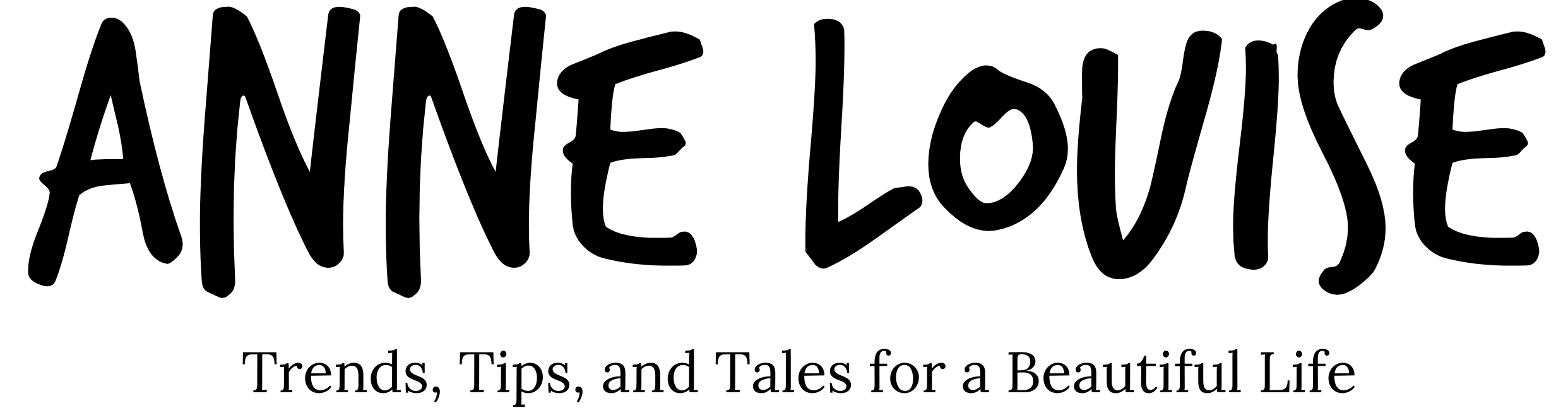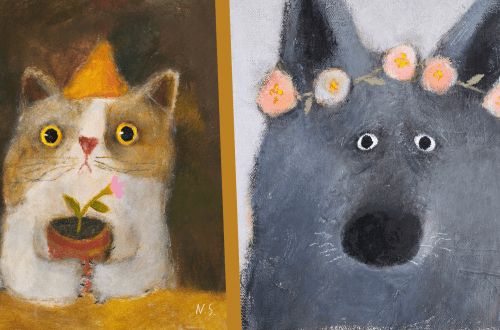Mastering Design with Affinity Designer: Your Quick Guide
Are you a creative professional looking for a powerful yet affordable design tool that can handle all your graphic design needs? Look no further than Affinity Designer! Whether you’re a seasoned designer or just starting out, Affinity Designer is a versatile and robust design software that can help you create stunning visuals for both print and digital media. In this blog post, we’ll explore the key features of Affinity Designer and provide tips and tricks to help you master this amazing design tool.
What is Affinity Designer?
Affinity Designer is a popular vector graphics design software developed by Serif. It’s available for both Mac and Windows and is known for its comprehensive feature set and smooth performance. Affinity Designer offers a wide range of tools and functionalities that make it suitable for a variety of design tasks, including illustration, logo design, web design, UI/UX design, and more. With its modern and intuitive interface, Affinity Designer provides a user-friendly experience that allows designers to unleash their creativity and bring their design ideas to life.
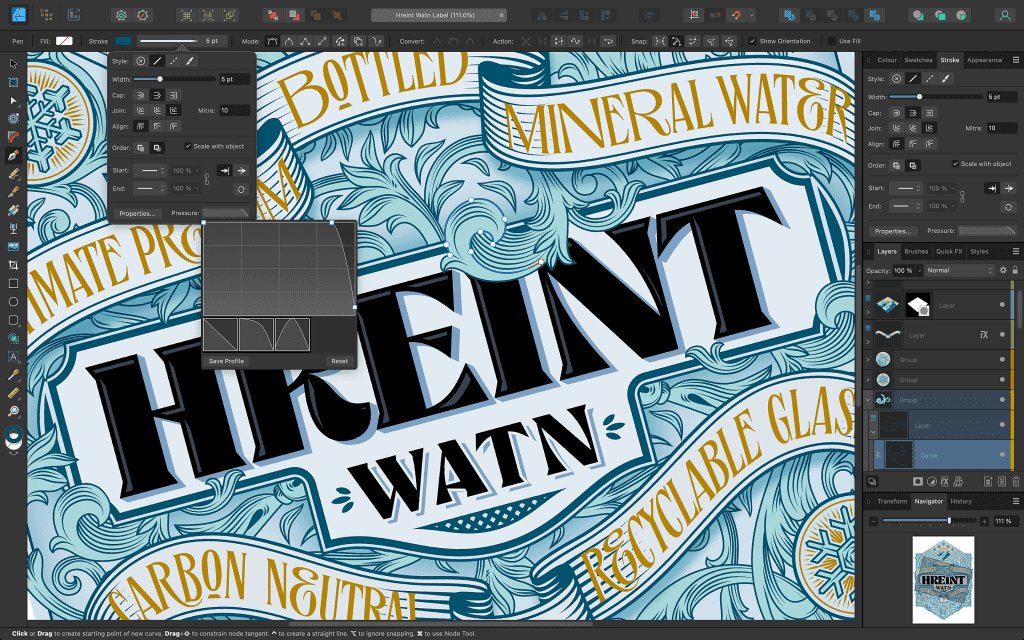
Powerful Vector Editing Tools
From precise pen tools to versatile shapes and gradients, Affinity Designer provides a robust set of vector editing tools that allow designers to create and manipulate vector graphics with ease. The software also supports non-destructive editing, which means you can make changes to your designs without permanently altering the original artwork.

Seamless Compatibility
Affinity Designer offers seamless compatibility with other design software like Adobe Illustrator, making it easy to switch between the two programs or work on collaborative projects with colleagues who use different software. Affinity Designer also supports a wide range of file formats, including PSD, AI, SVG, EPS, PDF, and more, making it easy to import and export your designs across different platforms and devices.

Pixel-Perfect Control
Affinity Designer allows designers to work with both vector and raster graphics, providing pixel-perfect control over their designs. This makes it ideal for tasks like web and UI/UX design, where precision is crucial. The software also includes advanced pixel editing tools, such as pixel brushes, pixel persona, and a dedicated isometric mode, which enable designers to create detailed and realistic pixel art or isometric illustrations.

Flexible Artboard Workflow
Affinity Designer’s flexible artboard workflow makes it easy to create and manage multiple artboards in a single document, making it ideal for designing projects with multiple screen sizes or variations. The software also supports unlimited layers and offers advanced layer management features, such as layer effects, blending modes, and opacity adjustments, giving designers full control over their design compositions.

Impressive Exporting Options
Affinity Designer provides a wide range of exporting options that cater to various design needs. From exporting individual layers to exporting slices for web graphics, Affinity Designer offers a streamlined export persona that makes it easy to export your designs in different formats and resolutions. The software also provides options for batch exporting, making it efficient for designers who need to export multiple assets at once.

No subscription!
Purchase either the Windows or macOS version for a one-off payment of £69.99 or get the entire suite on all platforms for only £169.99 with the Universal Licence. You can also buy the iPad version on its own for £19.99.
No monthly costs whatever you decide. Now that’s worth getting excited about!